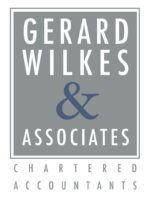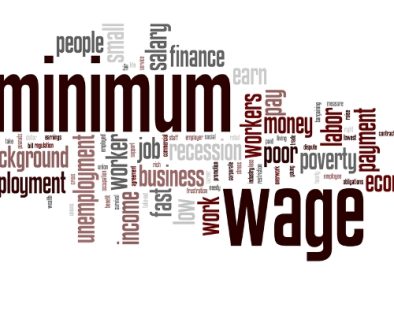Record Keeping made easy
Record keeping made easy because we are all busy. The ATO has created a user friendly app that in one place you can:
- Enter Income details;
- Enter expenses including storing photos of your receipts;
- Due date reminders;
- Vehicle details;
- Payment plan information;
- Super due dates and details;
- Link to your myGov account; and
- Much more
The ATO app puts tax and super help in your hand, making it easier for you to conduct your tax and super affairs on the go.
If you’re an individual taxpayer, small business owner or self-managed super fund trustee, you can access relevant tax and super information and tools in one place.
Record Keeping in myDeductions
In addition myDeductions makes it easier and more convenient to keep your expense and income records in one place:
- As an employee, you can use myDeductions to keep records of your work and general expenses and to make lodging your tax return easier.
- If you are not an employee, you can still record your general expenses, such as gifts and donations and the cost of managing your tax affairs.
- Being a sole trader, you can use the myDeductions tool to keep records of your income and deductions.
Records you can keep
You can record information such as:
- expenses and deductions
- vehicle trips
- income (if you’re a sole trader)
- photos of your invoices and receipts.
Using myDeductions at tax time
Whether you lodge your own tax return or use a tax agent, myDeductions can help you keep your tax records organised.
Throughout the year it’s a fast, easy way to capture information on the go. When you are ready to do your tax return you can:
- email your data, including to your tax agent
- In addition you can upload your data to prefill your tax return, then either
- you can lodge it
- your tax agent can access your uploaded data through their practice management software.
If you’re a sole trader with a primary production business or personal services income you can record and share your data on myDeductions, but you shouldn’t upload it to prefill your tax return.
If you download the ATO app and use the myDeductions tool:
- make sure you record your information on a single device throughout the year, because you can only upload once per financial year
- multiple people can’t use one device
- don’t forget to back up your data regularly in case your device is broken, lost or stolen.
Other useful features
As well as the Record keeping ability, the ATO app also has some of the following features:
ABN lookup
The ABN lookup tool allows you to search for a business’s ABN and view other public information about the business. You can check if a business:
- has an active ABN
- is registered for GST
- has any alternative business or trading names
- is eligible to receive tax deductible gifts.
You can also save a copy of your results and share it via email or PDF.
This tool is especially helpful for small business owners in running their business. For example, you can check that the business you’re purchasing goods from is registered for GST so you can claim GST credits.
Business performance check
The business performance check tool allows small businesses to compare their performance to other small businesses in the same industry. The tool:
- uses annual small business benchmark data from over 100 different business types
- can estimate annual performance based on as little as one month’s data (the more data, the better accuracy)
- allows you to compare the cost of goods sold and expenses with similar businesses
- provides financial performance ratios including ability to manage debt commitments and working capital
- allows you to save your results and share them via email or PDF
- compares subsequent reports in the tool with previous financial results to monitor any variations in performance.
Fuel tax credit calculator
The fuel tax credit calculator will determine the credit you can claim based on the quantity of fuel you acquired and its eligible use. The tool:
- considers the rates during the period you are claiming
- calculates your credit based on the fuel type and what is was used for
- provides you with the total claim, amount and label to complete on your BAS.
Key dates
The key dates tool allows you to keep track of important dates for your tax and super obligations. The tool:
- lists important dates based on your circumstances and obligations
- considers
- concessional due dates for electronic lodgments or where services of a registered tax agent are used
- PAYG withholding, PAYG instalments, GST and income tax obligations
- allows you to set reminders for the dates in your smart device’s calendar app.
Payment plan estimator
The payment plan estimator helps you to work out an affordable payment plan for your circumstances, so you can prevent your debt from escalating. The estimate is calculated based on the number and frequency of payments.
Once you’ve estimated your payment plan, you can create your payment plan in our online services, accessible via the app.
Super guarantee contributions
The super guarantee contributions tool calculates compulsory super contributions using the current superannuation guarantee rate.
It also provides the due dates that these contribution amounts need to be paid by, which you can share via email or PDF.
Super guarantee eligibility
The super guarantee eligibility tool allows an employer to check if an employee is eligible to receive compulsory superannuation contributions by considering:
- the amount the employee is paid
- if the employee is over or under 18 years of age
- the number of hours the employee works per week
- other payments, including Community Development Employment Program payments, Non-resident for work done outside Australia, payments as part of the Joint Petroleum Development Area or as a foreign executive holding certain visas.
Tax withheld calculator
The tax withheld calculator allows employers and employees to easily check how much tax is required to be withheld from a salary or wage payment. The tool considers if the employee:
- has provided a tax file number or is claiming an exemption from providing one
- is claiming the tax-free threshold
- has a higher education loan program, trade support loan or student start up loan
- is paid weekly, fortnightly, monthly or quarterly.
Voice authentication
If you’re an individual or sole trader, voice authentication is a fast and easy way to confirm your identity when you call or use the app. Firstly you will need to have the ATO linked to your myGov account before enrolling your voiceprint using the ATO app. To enrol your voiceprint:
- open the Individuals’ section of the app
- select online services
- log into your myGov account
- when prompted, repeat the passphrase ‘In Australia, my voice identifies me’ to create your voiceprint
- save your device details.
If you’ve already enrolled your voiceprint over the phone, there’s no need to re-enrol. Instead you’ll be asked if you want to save your details on the device, if you say yes when you next log in via the app you’ll just need to speak the passphrase.
Using the ATO app
The ATO app is compatible with most smart phones and tablets using:
- iOS 10 or later
- Android 6.0 (Marshmallow) or later
Note: Beta versions of the above operating systems are not supported.
Simply:
- download the ATO app to your smart device
- select the myDeductions icon
- step through and choose whether you’d like to use the tool as an individual (generally or as an employee), as a sole trader (business) or both.
Most importantly, our team at Gerard Wilkes & Associates are here to help. If you have any questions regarding this article, or would like to discuss your taxation matters further, please contact us at https://www.wilkes.com.au/contact-us/ or call our office 07 5532 1733.
Trademarks and attributions
Android, Google Play and the Google Play logo are trademarks of Google LLC. Apple and the Apple logo are trademarks of Apple Inc., registered in the U.S. and other countries and regions. App Store is a service mark of Apple Inc.